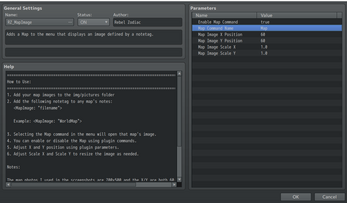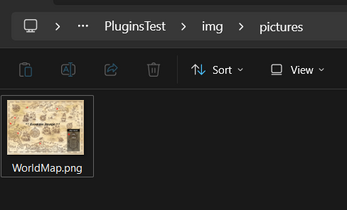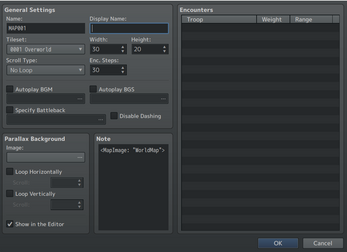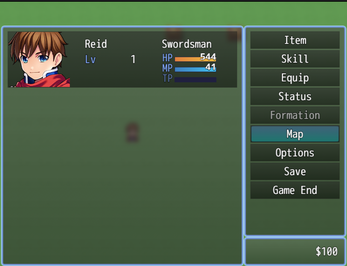RZ Map Image
A downloadable Plugin
RZ Map Image
This plugin adds a map image that is set via notetag in each map. You can add custom images or save your map by right clicking and using the built-in save image. I also added the ability to rename the map command, reposition, and scale! This doesn't have to be used for maps either! If there is no notetag in the map's notes then the command will not show in the menu for that map only.
1. Add your map images to the img/pictures folder
2. Add the following notetag to your map's notes:
<MapImage: "filename">
Example: <MapImage: "WorldMap">
3. Select the Map command in the menu to open that map's image.
4. You can enable or disable the Map using plugin commands
(Can set the default to false and use an event to " unlock" the map instead)
5. Adjust X and Y position using plugin parameters.
6. Adjust Scale X and Scale Y to resize the image as needed.
Notes:
The map photos I used in the screenshots are 700x500 and the X/Y are both 60.
This works good with the default 816x624 resolution of MZ.
Feel free to customize to fit your game best!
Thank you for using my plugin!
Stay tuned for more cool stuff! Consider following!
| Status | Released |
| Category | Assets |
| Rating | Rated 5.0 out of 5 stars (1 total ratings) |
| Author | RebelZodiac |
| Tags | free, map, plugin, rmmz, Royalty Free, RPG Maker, RPG Maker MZ |
Download
Click download now to get access to the following files: